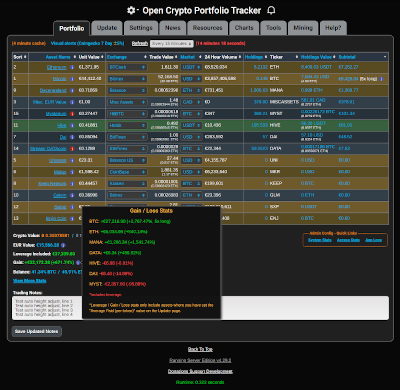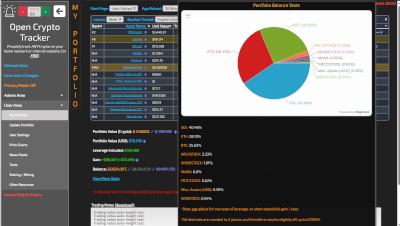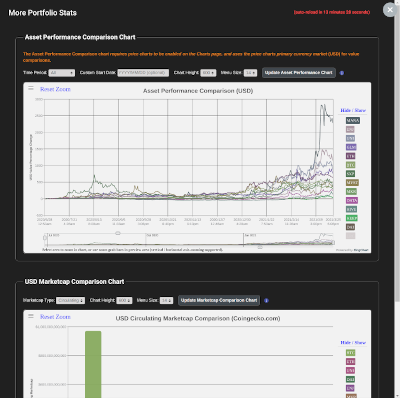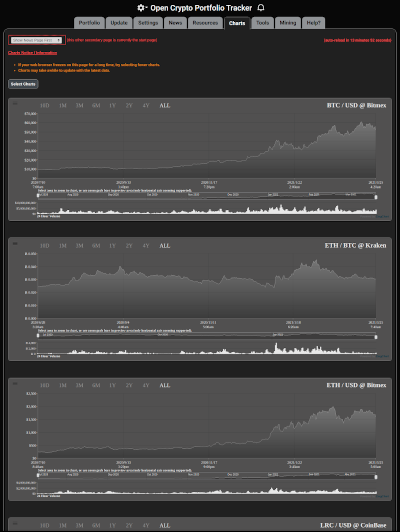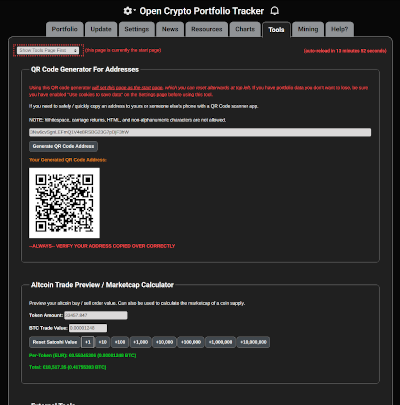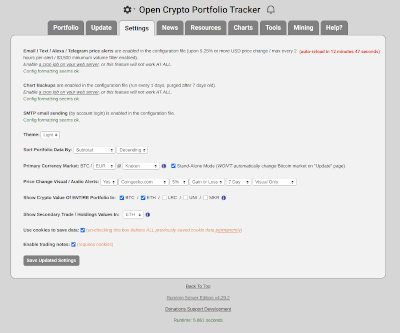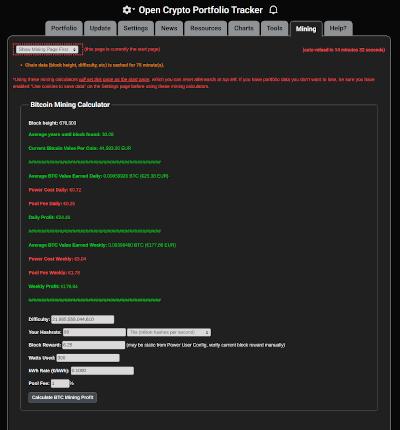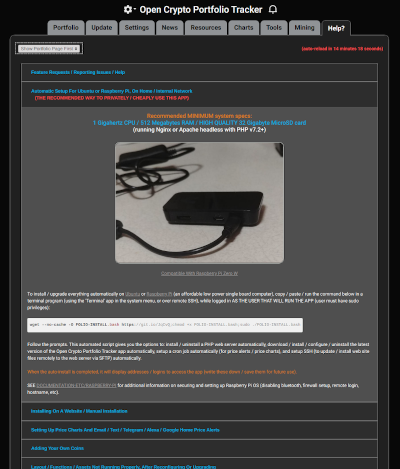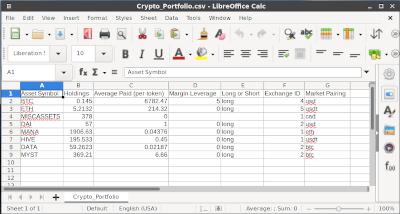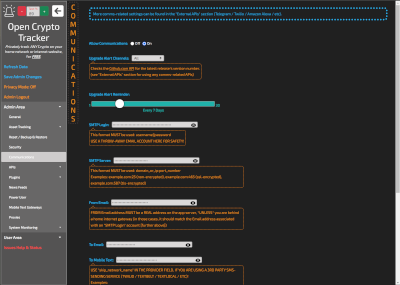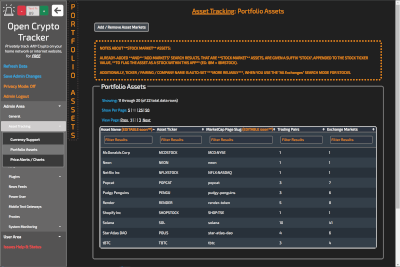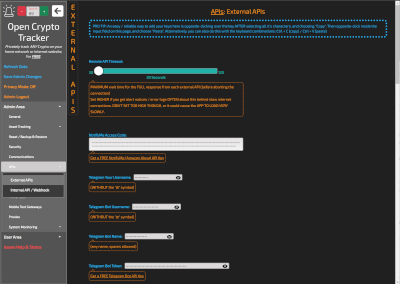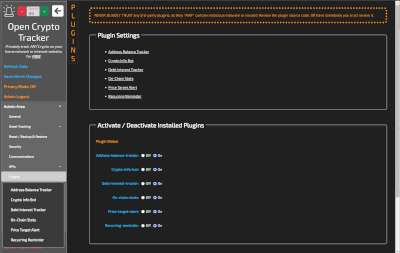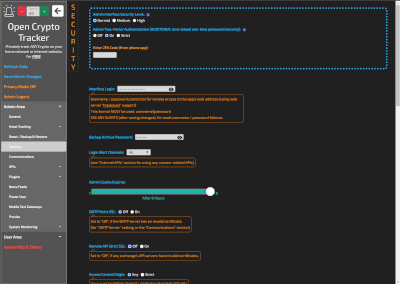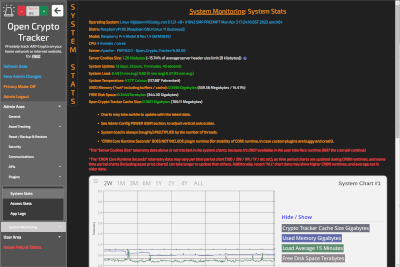Open Crypto Tracker
Privately track ANY Crypto on your home network or internet website, for FREE. 100% FREE / open source / PRIVATE cryptocurrency portfolio tracker. Email / text / Alexa / Telegram price alerts, price charts, mining calculators, leverage / gain / loss / balance stats, news feeds + more. Privately track Bitcoin / Ethereum / unlimited cryptocurrencies. Customize as many assets / markets / alerts / charts as you want.
The primary goal of the Open Crypto Tracker project is to provide a 100% FREE / PRIVATE / Open Source cryptocurrency tracker to the crypto community, that 'just works', is easy to use, AND maintains a high level of user privacy / security. Previously known as 'DFD Cryptocoin Values', Open Crypto Tracker has been in active development since August of 2014. The source code was released on github.com later in September of 2015, under the "Open Source" GPL (version 3) license.
Anybody can FULLY audit the security of this app's codebase (or hire someone to do so for them), and report or fix any issues found, or contribute new features. You can even 'fork' your own version of the codebase, as long as you leave licensing / attribution in place within your fork. More information on project ethos and contributing to this project can be found in CONTRIBUTING.txt (in the app's main directory).
Support for over 40 trading pairs (country fiat currency or secondary crypto, contact me to request more): AED / ARS / AUD / BDT / BRL / BTC / CAD / CHF / CLP / CZK / DKK / ETH / EUR / GBP / GEL / HKD / HUF / IDR / INR / JPY / JUP / KRW / KWD / LKR / MXN / MYR / NGN / NIS / NOK / NZD / PHP / PKR / PLN / RMB / RUB / SAR / SEK / SGD / SOL / THB / TRY / TWD / UAH / USD / USDC / USDT / VND / ZAR
Support for over 50 exchanges (contact me to request more): aevo / alphavantage_stock / binance / binance_us / bit2c / bitbns / bitfinex / bitflyer / bitmart / bitmex / bitso / bitstamp / btcmarkets / btcturk / buyucoin / bybit / cex / coinbase / coindcx / coinex / coingecko_aud / coingecko_btc / coingecko_cad / coingecko_chf / coingecko_cny / coingecko_eth / coingecko_eur / coingecko_gbp / coingecko_hkd / coingecko_ils / coingecko_inr / coingecko_jpy / coingecko_rub / coingecko_sgd / coingecko_terminal / coingecko_try / coingecko_twd / coingecko_usd / coinspot / crypto.com / gateio / gemini / hitbtc / huobi / jupiter_ag / korbit / kraken / kucoin / kuma / loopring / luno / okcoin / okex / poloniex / tradeogre / unocoin / upbit / wazirx / zebpay
Recommended MINIMUM system specs: 1 Gigahertz CPU / 512 Megabytes RAM / HIGH QUALITY 16 Gigabyte MicroSD card (running Nginx or Apache headless with PHP v7.2+)
Nearly Unlimited Assets Supported (whatever assets exist on supported exchanges).
Setting Up The 'DESKTOP EDITION'(runs very easily, like any other normally-downloaded native app)
To install as a normal native app on your laptop / desktop, download the "Desktop Edition" of the app here:
https://github.com/taoteh1221/Open_Crypto_Tracker/releases
After downloading, unzip the contents of the download to your desktop or other preferred file location (it doesn't matter, put it wherever you want to). Now use your operating system's file browser to enter the app's main directory, and click on "RUN_CRYPTO_TRACKER" to launch the app.
TO USE PRICE CHARTS AND PRICE ALERTS TO EMAIL / TEXT / ALEXA / TELEGRAM, YOU #MUST# LEAVE THE APP RUNNING UNLESS YOU MANUALLY SETUP A CRON JOB / SCHEDULED TASK! (see: "Setting Up Price Charts And Email / Text / Telegram / Alexa Price Alerts" in TROUBLESHOOTING.txt)
IMPORTANT NOTES FOR WINDOWS USERS:
YOU NEED "7 ZIP" INSTALLED, TO OPEN AND EXTRACT THE DOWNLOAD ARCHIVE:
https://www.geeksforgeeks.org/how-to-download-and-install-7-zip-on-windows
IF YOU GET THE ERROR: "CGI program sent malformed or too big", YOU LIKELY NEED THE LATEST Microsoft Visual C++ LIBRARIES:
https://aka.ms/vs/17/release/vc_redist.x64.exe
IMPORTANT NOTE FOR LINUX USERS:
IF YOU GET THE ERROR: "CGI program sent malformed or too big", YOU LIKELY NEED TO BUILD A PHP BINARY THAT IS COMPATIBLE WITH YOUR UNIQUE SYSTEM SETUP. Try running the script "FIX-LINUX-DESKTOP.bash" (compatible with Debian / Fedora) in the Desktop Edition main folder, which should fix things automatically for you. Just make sure it's file permissions are set to "executable" (chmod +x, OR chmod 755 should do that). IMPORTANT STEP: YOU *MUST* SHUT DOWN THE DESKTOP EDITION OF THIS APP *BEFOREHAND*, OTHERWISE THIS SCRIPT *CANNOT* INSTALL THE CREATED PHP BINARY IT BUILDS!
https://github.com/taoteh1221/Open_Crypto_Tracker/releases
After downloading, unzip the contents of the download to your desktop or other preferred file location (it doesn't matter, put it wherever you want to). Now use your operating system's file browser to enter the app's main directory, and click on "RUN_CRYPTO_TRACKER" to launch the app.
TO USE PRICE CHARTS AND PRICE ALERTS TO EMAIL / TEXT / ALEXA / TELEGRAM, YOU #MUST# LEAVE THE APP RUNNING UNLESS YOU MANUALLY SETUP A CRON JOB / SCHEDULED TASK! (see: "Setting Up Price Charts And Email / Text / Telegram / Alexa Price Alerts" in TROUBLESHOOTING.txt)
IMPORTANT NOTES FOR WINDOWS USERS:
YOU NEED "7 ZIP" INSTALLED, TO OPEN AND EXTRACT THE DOWNLOAD ARCHIVE:
https://www.geeksforgeeks.org/how-to-download-and-install-7-zip-on-windows
IF YOU GET THE ERROR: "CGI program sent malformed or too big", YOU LIKELY NEED THE LATEST Microsoft Visual C++ LIBRARIES:
https://aka.ms/vs/17/release/vc_redist.x64.exe
IMPORTANT NOTE FOR LINUX USERS:
IF YOU GET THE ERROR: "CGI program sent malformed or too big", YOU LIKELY NEED TO BUILD A PHP BINARY THAT IS COMPATIBLE WITH YOUR UNIQUE SYSTEM SETUP. Try running the script "FIX-LINUX-DESKTOP.bash" (compatible with Debian / Fedora) in the Desktop Edition main folder, which should fix things automatically for you. Just make sure it's file permissions are set to "executable" (chmod +x, OR chmod 755 should do that). IMPORTANT STEP: YOU *MUST* SHUT DOWN THE DESKTOP EDITION OF THIS APP *BEFOREHAND*, OTHERWISE THIS SCRIPT *CANNOT* INSTALL THE CREATED PHP BINARY IT BUILDS!

Compatible With Raspberry Pi Zero W
Automatic Setup ('SERVER EDITION') For Debian / RedHat based systems, On Home / Internal Network(RECOMMENDED WAY TO PRIVATELY / CHEAPLY USE THIS APP)
To install / upgrade everything automatically on Debian / Ubuntu / RaspberryPi OS / DietPi OS / Armbian, copy => paste => run the command below in a terminal program (using the 'Terminal' app in the system menu, or over remote SSH), while logged in AS THE USER THAT WILL RUN THE APP (user must have sudo privileges):
Follow the prompts. This automated script gives you the options to: install / setup a PHP web server automatically, download / setup / configure the latest version of the Open Crypto Tracker app automatically, setup a cron job automatically (for price alerts / price charts), and setup SSH (to update / install web site files remotely to the web server via SFTP) automatically.
When the auto-install is completed, it will display addresses / logins to access the app (write these down / save them for future use).
For additional documentation see DOCUMENTATION-ETC/RASPBERRY-PI, TROUBLESHOOTING.txt, and README.txt.
wget --no-cache -O FOLIO-INSTALL.bash https://tinyurl.com/install-crypto-tracker;chmod +x FOLIO-INSTALL.bash;sudo ./FOLIO-INSTALL.bash
Follow the prompts. This automated script gives you the options to: install / setup a PHP web server automatically, download / setup / configure the latest version of the Open Crypto Tracker app automatically, setup a cron job automatically (for price alerts / price charts), and setup SSH (to update / install web site files remotely to the web server via SFTP) automatically.
When the auto-install is completed, it will display addresses / logins to access the app (write these down / save them for future use).
For additional documentation see DOCUMENTATION-ETC/RASPBERRY-PI, TROUBLESHOOTING.txt, and README.txt.
Project Links
LIVE (fully functional) Public Demo
Download Latest Version On GitHub
Contacts / Social Networks
GitHub Issue Reporting (Features / Issues / Help)
Features
- ALWAYS will remain 100% FREE F.O.S.S. software (no need to register and pay premium access fees).
- Optimized for low power devices (raspberrypi, pine64, etc).
- Desktop / Server Editions available (see README.txt for differences / usage documentation).
- Admin interface, to allow easily viewing / changing the app configuration (alerts / charts / markets / API / backups / logs / etc).
- Automated and user-friendly installation / upgrade script for Debian device (Ubuntu / DietPi / RaspberryPi / Armbian / Etc) app setup (server edition), on your home / internal network or website.
- PRIVATELY connects DIRECTLY to APIs / servers for data and comms (no "phoning home" to a middleman server), with optional proxy support for API connections.
- Option to use proxies for external API requests, and SMTP authentication for email sending.
- Secure HTTPS / SSL web pages (for Server Edition), username / password protection, and privacy mode in the portfolio interface, for privacy and security.
- Support for over 50 exchanges (including DeFi), and over 40 market pairings (country fiat currency or secondary crypto).
- Price change alerts by email / text / Alexa / Telegram (configurable alert parameters available).
- Add / edit / delete your own portfolio assets list, with your favorite exchanges / market pairings.
- Add / edit / delete your own price alerts and price charts for assets / exchanges / market pairings (supports multiple exchanges / market pairings per asset).
- Import / export your portfolio in CSV (spreadsheet) file format.
- Cryptocurrency portfolio subtotal summaries, and total portfolio worth (in crypto and your local primary currency), including value gain / loss data (with tracking support for long / short margin leverages), portfolio balance data, and marketcap data.
- A news page with over 40 different cryptocurrency-related RSS feeds to select from, including company and organization blogs / news sites / podcasts / youtube channels / reddit and stackexchange forums, with ability to add / remove feeds in the app configuration.
- Newly added news feed posts, chart data backup archives, and app error / debugging logs sent to your email.
- External resources page, includes links to marketcap stats sites / news sites / wallets / exchanges / block explorers / developer resources / newsletters / podcasts / social media / etc.
- Detailed price charts (base values in crypto and your local primary currency), with spot price / 24 hour volume, zooming, and crosshair hovering.
- Detailed portfolio statistics, including Asset Performance side-by-side comparision charts with user-defined time periods, and Portfolio Balance pie charts to get a better feel for your asset allocations.
- Switch between light / dark (night mode) theme colors.
- Crypto tools (QR code generator, altcoin trade preview / marketcap calculator in BTC and your local primary currency, etc).
- Mining calculators, to determine coin mining profitability (in crypto and your local primary currency, includes electricity costs and pool fees).
- Help page in easy-to-use FAQ format, for common issues (with support / contact links if you need additional assistance).
- System stats / alerts in the interface, by text or email or other comms, and in debugging logs (uptime / load averages / temperature / free disk space / used system memory / portfolio cookies and cache sizes, if available on your device), to help keep your Raspberry Pi or other device running within healthy parameters.
- System / configuration checking, alerting, logging, and auto-correcting (where possible).
- Detailed error logging and debugging (with adjustable verbosity / debug modes), to assist with troubleshooting / installation / configuration of the app.
- Plugin system, to use built-in / your own custom plugins for additional features.
- Internal restful API built-in, to allow other external apps to query real-time market data in over 50 country fiat currencies / secondary crypto pairings (raw data also available).
- Secure webhook capability (via the plugin system), allowing other external apps to communicate in real-time safely (separate keys per service, without giving away the master webhook key).
Easy-To-Remember Shortcut To This Website:
Please show your appreciation for my crypto apps, and write a SourceForge project review, or buy me a coffee / beer! It's about letting me know you appreciate them / find them useful, NOT about me making money. Think of it as a PRIVATE app usage survey anon! :)
NOTES FOR BLACKHATS:
P̵̫̊h̴̪̑ì̶̯s̵̫̀h̸̠̆i̶̔͜n̸̞͒g̶̳̏ ̸̺͐a̴͎̓n̷̜̕d̴̻͆ ̵̙̕b̶͓͝ř̵̗u̵̼̔t̷͖͐e̴̢͑ ̵̦͊f̸̱̃ö̶̦́r̷͉͌c̴̍͜ê̸͈ ̶̬̍l̴̙̾ō̸̗g̵̫̿ḯ̴̱ṅ̸̖ ̴̘́/̴̣̅ ̸̳̈d̶̡̃ẹ̶̈c̸̲͂r̶̰̋ỹ̵̨p̶̥͂t̷͍̎i̶̮̕o̸̝̎n̸̟͑ ̴͎͑/̶̹̑ ̶͉̎O̵̦̿T̵̜̄H̶̗̓Ę̶͗R̸̪̋ ̸̦̾ȃ̷̰t̸̪̂ṯ̸̐ä̶͈́c̸̫̈k̶͈̍s̴̳̀ ̸͇̎w̸̢͝i̶͕̍l̵̦͗l̵̗̽ ̷̱̀Ň̴͍Ō̶͓T̶̙́ ̸̺̆w̶̖̓o̸̠͝r̴̪̃k̵̞͠ ̴̪̎o̴͎̽n̸͎͘ ̸̗͘m̴̖͗ẽ̸̠,̴̨̆ ̴͙̇G̵̬̿Ĭ̴͍V̶͉̇E̸̳̐ ̴̯̾U̸̺͂P̶̩̀ ̴̨͌A̵͋͜L̴̤̎R̷̖͘Ē̸͕Â̸͍D̸̨̒Ÿ̶͜!̶͖͛
Open Crypto Tracker WILL ALWAYS REMAIN 100% FREE / OPEN SOURCE SOFTWARE (FOSS)!
Bitcoin:
3Nw6cvSgnLEFmQ1V4e8RSBG23G7pDjF3hW
Ethereum:
0x644343e8D0A4cF33eee3E54fE5d5B8BFD0285EF8
Solana:
GvX4AU4V9atTBof9dT9oBnLPmPiz3mhoXBdqcxyRuQnU
Github:
https://github.com/sponsors/taoteh1221
PayPal:
https://www.paypal.me/dragonfrugal
Patreon:
https://www.patreon.com/dragonfrugal
Venmo:
https://account.venmo.com/u/taoteh1221
Cash App:
https://cash.app/$taoteh1221